After logging into the myUNB Portal and clicking into your D2L, you should see the following page.
Locate the term drop down menu, and select the current term that the course you are looking for belongs to.
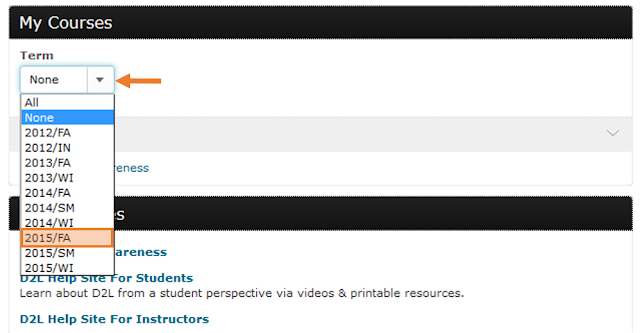
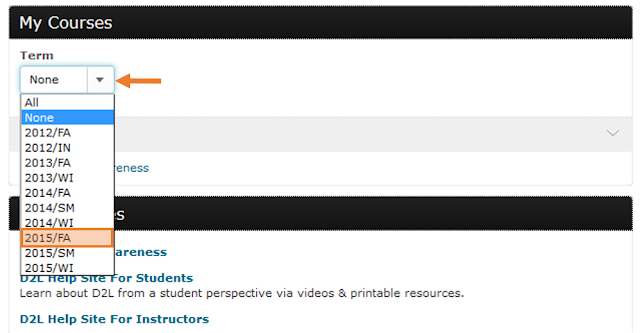
When you select the term, you should see a list of all the courses in the term selected, just like the picture below shows. Simply select the class that you are looking for.
**** If you are looking at old terms, some of the courses will be inaccessible since they are too old and no longer active
You are now in the courses main page. You can click around in here and discover it for yourself, or you can click here to go our tutorial on accessing course content.
You are now in the courses main page. You can click around in here and discover it for yourself, or you can click here to go our tutorial on accessing course content.



